| Readme: | Short: List of all sensors in your computer
Kurz: Zeige alle Sensoren in deinem Computer
Author: Thomas@Igracki.de (Thomas Igracki)
Uploader: Thomas@Igracki.de (Thomas Igracki)
Version: 1.6
Type: util/cli
Architecture: ppc-morphos
This little tool lists all available sensors in your MorphOS computer.
Here is an example output of my Powerbook 5,9:
No | Class | Type | Placement (PlacementData)| Extra Info
===+========+==============+==========================+==============
01 | System | Lid | Lid (0) | opened
02 | System | Temperature | Processor (0) | 43.0�C, min/max: 0.0�C/0.0�C, alert: 0.0�C, cancel at 0.0�C
03 | System | Temperature | NorthBridge (0) | 42.0�C, min/max: 0.0�C/0.0�C, alert: 0.0�C, cancel at 0.0�C
04 | System | Temperature | GPU (0) | 44.0�C, min/max: 0.0�C/0.0�C, alert: 0.0�C, cancel at 0.0�C
05 | System | Fan | EnclosureBottomLeft (0) | speed: 0
06 | System | Fan | EnclosureBottomRight (0) | speed: 0
07 | System | Battery | EnclosureBottom (0) | FAULTY!, discharging, cap 4931/4931mAh (100%), curr: 0mA, volt: 12532 mV, cycCnt: 0, time: Charged!
08 | System | ACPower | EnclosureBottom (0) | plugged in
09 | System | Temperature | Trackpad (0) | 34.0�C, min/max: 0.0�C/0.0�C, alert: 75.0�C, cancel at 75.0�C
10 | System | AmbientLight | EnclosureTopLeft (0) | level 0.021006
11 | System | AmbientLight | EnclosureTopRight (0) | level 0.009282
Here is a list of my PowerMac 7,3, with a PS4 controller connected:
No | Class | Type | Placement (PlacementData)| Extra Info
===+========+==============+==========================+==============
01 | System | Temperature | Processor (0) | 74.2�C, min/max: 0.0�C/0.0�C, alert: 0.0�C, cancel at 0.0�C
02 | System | Temperature | Processor (1) | 65.3�C, min/max: 0.0�C/0.0�C, alert: 0.0�C, cancel at 0.0�C
03 | HID | GamePad | | PlayStation 4 Dualshock Controller, Vendor = 1356, Product = 1476, Serial = ""
\_No | ID | Type | Name | Color | Limb
===+=======+==============+=====================================+============+===========
00 | 1 | Trigger | Shoulder Button Left | 0x00000000 | LeftHand
01 | 2 | Trigger | Shoulder Button Right | 0x00000000 | RightHand
02 | 8192 | Trigger | Options Button | 0x00000000 | LeftHand
03 | 4096 | Trigger | Share Button | 0x00000000 | RightHand
04 | 64 | Trigger | Square Button | 0x00FF0000 | RightHand
05 | 128 | Trigger | Triangle Button | 0x00FFDD00 | RightHand
06 | 16 | Trigger | Cross Button | 0x0000FF00 | RightHand
07 | 32 | Trigger | Circle Button | 0x000000FF | RightHand
08 | 16384 | Trigger | Left Analog Joystick Push Button | 0x000000FF | LeftHand
09 | 32768 | Trigger | Right Analog Joystick Push Button | 0x000000FF | RightHand
10 | -1 | AnalogStick | Left Analog Joystick | 0x000000FF | LeftHand
11 | -2 | AnalogStick | Right Analog Joystick | 0x000000FF | RightHand
12 | -3 | Stick | Left Digital Joystick | 0x000000FF | LeftHand
13 | -4 | Analog | Left Analog Trigger | 0x000000FF | LeftHand
14 | -5 | Analog | Right Analog Trigger | 0x000000FF | RightHand
Here is the output for a wired xbox gamepad:
No | Class | Type | Placement (PlacementData)| Extra Info
===+========+==============+==========================+==============
01 | System | Temperature | Processor (0) | 74.0�C, min/max: 0.0�C/0.0�C, alert: 0.0�C, cancel at 0.0�C
02 | HID | GamePad | | Xbox360 Controller, Vendor: 1118, Product: 654
\_No | ID | Type | Name | Color | Limb
===+=======+==============+=====================================+============+===========
00 | 1 | Trigger | Shoulder Button Left | 0x00000000 | LeftHand
01 | 2 | Trigger | Shoulder Button Right | 0x00000000 | RightHand
02 | 8192 | Trigger | Back Button | 0x00000000 | LeftHand
03 | 4096 | Trigger | Start Button | 0x00000000 | RightHand
04 | 4 | Trigger | Xbox Button | 0x00000000 | EitherHand
05 | 64 | Trigger | X Button | 0x00FF0000 | RightHand
06 | 128 | Trigger | Y Button | 0x00FFDD00 | RightHand
07 | 16 | Trigger | A Button | 0x0000FF00 | RightHand
08 | 32 | Trigger | B Button | 0x000000FF | RightHand
09 | 16384 | Trigger | Left Analog Joystick Push Button | 0x000000FF | LeftHand
10 | 32768 | Trigger | Right Analog Joystick Push Button | 0x000000FF | RightHand
11 | -1 | AnalogStick | Left Analog Joystick | 0x000000FF | LeftHand
12 | -2 | AnalogStick | Right Analog Joystick | 0x000000FF | RightHand
13 | -3 | Stick | Left Digital Joystick | 0x000000FF | LeftHand
14 | -4 | Analog | Left Analog Trigger | 0x000000FF | LeftHand
15 | -5 | Analog | Right Analog Trigger | 0x000000FF | RightHand
16 | -7 | Rumble | Large Rumble Motor | 0x000000FF | RightHand
17 | -8 | Rumble | Small Rumble Motor | 0x000000FF | RightHand
18 | -6 | Battery | Pad Battery | 0x000000FF | -1
History:
========
11-Apr-2020, v1.6:
fix: added support for a negative Limb value, this is for an wired xbox controler where Battery can be "-1"
although this should happen
01-Jul-2019, v1.5:
fix: if you have two GamePads connected, the second Pad's children weren't listed and produces a hit
fix: changed "Nr" to "No"
29-Jun-2019, v1.4:
fix: I forgot a linefeed before the header if a sensor has children
fix: the "Nr" of a sensor was wrong, after a sensor of HID class with children
24-Jun-2019, v1.3:
added support for HID class sensors (like GamePads)
12-Jun-2017, v1.1:
Chg: added a max check for the Class, Type and Placement
27-Feb-2017, v1.0: first version
|
 SensorsList_1.6.lha
SensorsList_1.6.lha
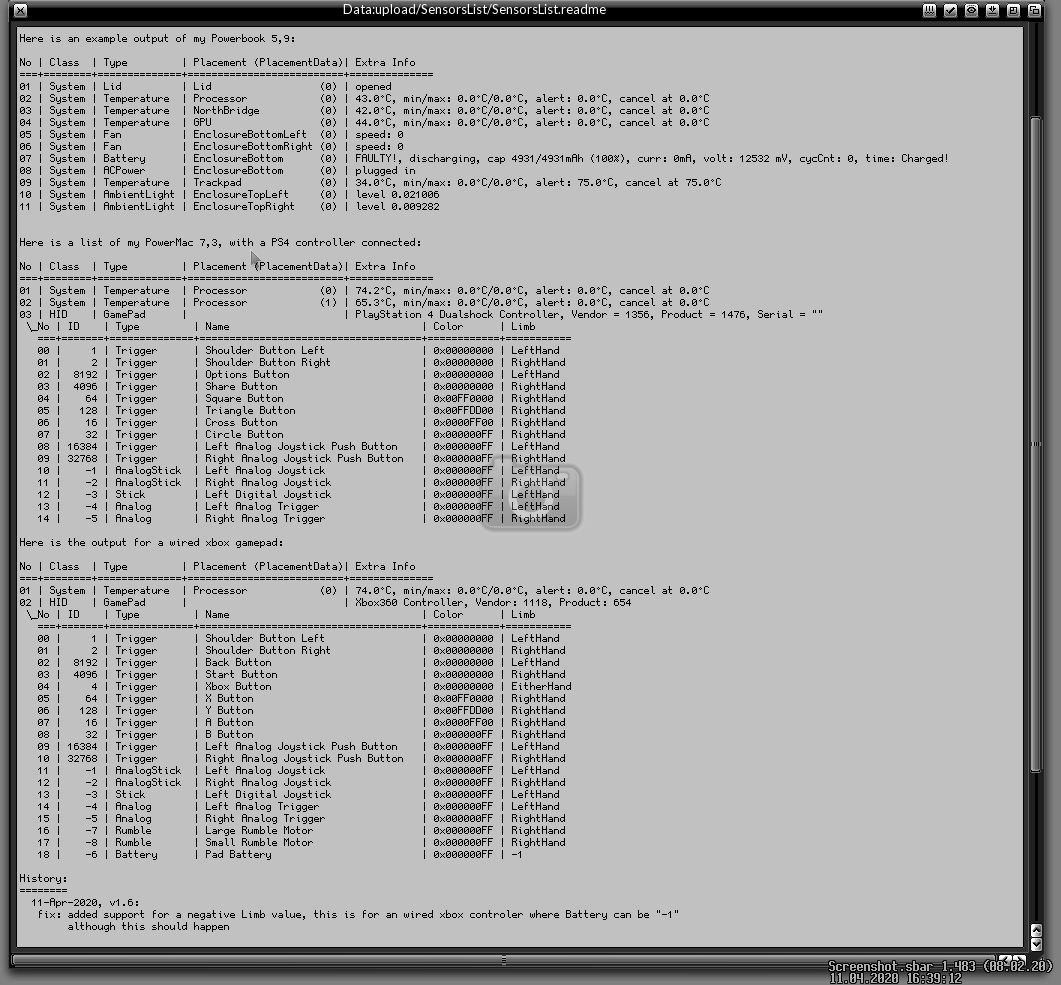
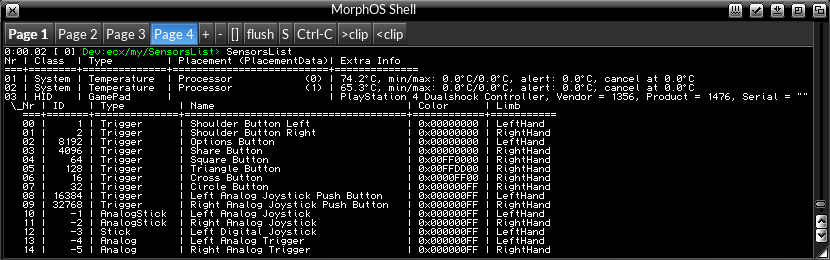

 Submit files
Submit files