| Description: | Display Uptime in screen title. | |
| Developer/Porter: | Matthias Böcker | |
| Homepage: | http://amigazeux.org/ | |
| Readme: | Short: Display Uptime in screen title | |
| Paypal: | ||
| Upload Date: | Apr 03 2022 | |
| Category: | Ambient/Screenbar | |
| Download: |  Uptime_1.5a.lha Uptime_1.5a.lha | |
| Md5: | b6872862425cc9240ab15f48b23470e6 | |
| Size: | 178 KB | |
| Downloads: | 531 |
Screenshot(s)
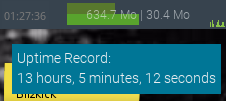
History

 Submit files
Submit files