| Readme: | Short: FlatPapillon Skin for MorphOS 3.1X
Author: Christophe "Highlander" Delorme
Uploader: chris.highlander@free.fr (Christophe Delorme)
Type: pix/theme
Version: 1.3 (2020-03-08)
Architecture: ppc-morphos
ABOUT
=====
Since MorphOS 2.0 release in June 2008, the OS uses Ferox skin as default
and still remains in 2019 for 3.12 release. In 2020, MorphOS reached version
3.13 and finally switch to Origo skin, still following previous main visual
guidelines.
As a system user since its release and sensitized by the aspect of my OS,
I propose to modernize its appearance by submitting a clean interface
declined in 2 colors according to current trends.
I hope you'll enjoy the new MorphOS experience :)
------------------------------------------------------------------------------
This skin package is released for MorphOS-Storage exclusively!
------------------------------------------------------------------------------
REQUIREMENTS
============
- MorphOS compatible hardware
- MorphOS 3.1X
- Enhanced Display activated for better rendering (optional)
- Some harddisk space on SYS: (Actual project files take around 2.4Mo.
You have to add backup files too that depends of your actual system)
CONTENT
=======
- Install script (amigados/arexx)
- Datas sorted by MorphOS tree structure (graphical assets and settings files)
- PDF presentation of the project
- Readme file (that you're currently reading)
USAGE
=====
INSTALL
-------
An amigados/rexx script is available to install or update the whole
FlatPapillon package. It includes the skin (declined in light and dark)
and several assets like icons, fonts, settings...
Don't forget to follow last steps to be able to switch to this new skin:
1. Choose "FlatPapillon" skin according to desired screen (like Ambient)
2. SAVE settings
3. REBOOT
UPDATE
------
The install script will check which FlatPapillon version you are currently
using and suggest you to update.
(i) If you are using the latest FlatPapillon skin,
the install script will copy files that have been
replaced by a recent MorphOS update ONLY
--------------------------------------------------------------
/!\ THIS SCRIPT WILL OVERWRITE SOME MORPHOS AND USER FILES /!\
--------------------------------------------------------------
Don't worry, original ones will be stored and available in:
SYS:Storage/GetMyDefaultSkinBack_*/ directory
(sorted by date, including an auto generated restore script that will get
your lovely and worshiped inital MorphOS setup back)
(i) GetMyDefaultSkinBack_temp directory will be created if you restore
your previous settings under FlatPapillon using "Restore" script
(as MorphOS locks actual used skin)
SWITCHING BETWEEN LIGHT & DARK
------------------------------
We all love MorphOS but changing skin is not so smooth.
By default, light skin is set from install script. If you want to switch to
dark skin, you have to set :
1. MorphOS Preferences / Screens / *Desired screen* / Skin:FlatPapillon_BLK
2. MUI Preferences / Settings button (top left hand corner)
> skin: FlatPapillon_BLK
(To switch from dark to light, repeat those two actions choosing
"FlatPapillon")
HISTORY
=======
1.3 (2020-03-14) "Public" release for MorphOS Storage:
* PDF Presentation updated
* Fix disgracious diagonal lines on TrashcanEmpty SVG icon
* MUI Settings/Window (tiny text): color set as normal (like others)
* MUI Settings/List (readonly): frame set visibility to less value
(border column range dark/white to light grey)
* MUI Settings/Buttons/Gauge (active): frame set to (from top in clockwise)
7 1 *20* 1 to avoid OWB download progress bar view seen in
troubleshooting [8]
* MUI Settings/Menus (Cursor): frame set to (from top in clockwise)
*5* 12 *5* 12 to limit big list element access
* Replace mui.prefs for SYS:Prefs/Skins/FlatPapillon*
* Replace SYS:Prefs/Env-Archive/colors.txt FP_Blue_Dark value (less saturate)
* Replace PNG icons by SVG (SYS/Applications/MPlayer/*.info)
* Add $VER: argument to SYS:Prefs/Skins/FlatPapillon*/SkinConfig file
* Set FlatPapillon's SkinConfig version from 1.5 to 1.3
(to be equal to public version)
* Delete some comment lines in SVG *.info files
(thx Sprocki for sed command line)
* Replace "64.001" width by "64" in SVG *.info files
(thx Sprocki for sed command line)
* Delete "Base64" term in some SVG *.info files
(thx Sprocki for grep command line)
* Modify Check mark & Radio button aspect
(MUIGfx/FlatPapillon*/RadioButton_framed.mim & CheckMark_framed.mim)
* Modify MorphOS Settings / language icon (MOSSYS:Prefs/Gfx/Panel/Locale.png
& MOSSYS:Prefs/Gfx/Listview/Locale.png)
* Modify MorphOS Settings / Bootpic icon (MOSSYS:Prefs/Gfx/Panel/BootPic.png
& MOSSYS:Prefs/Gfx/Listview/BootPic.png)
* Modify MorphOS Settings / language icon (MOSSYS:Prefs/Gfx/Panel/Blanker.png
& MOSSYS:Prefs/Gfx/Listview/Blanker.png)
* readme.txt updated
* Button frame modified for light theme (MUIGfx/Frames/FlatPapillon/
Slider2_GlowBut.png)
* Move Wallpapers and Bootpictures from SYS:* to MOSSYS:*
* Generate new FlatPapillon wallpapers
* Button frame modified for dark theme (MUIGfx/Frames/FlatPapillon_BLK/
Slider2_GlowBut.png)
* OWB MediaTheme images updated (OWB/Resource/MediaTheme/)
* Update mui.prefs for FlatPapillon and FlatPapillon_BLK
(MOS:Prefs/Skin/FlatPapillon*)
* MOS:Prefs/Ambient/Ambient.prefs added (because of penspec problem with
Ambient arexx script)
* Ambient script: fix "SetPrefs TOOLBAR_DEFINITION" (thx Piru)
* FlatPapillon theme for FlowStudio
* Keyinput flags done! (MOSSYS:Data/Screenbar/Keyinput/Flags/14/)
* More grey contrast on prefs icons (MorphOS Settings, MUI Settings,
Screenbar Settings)
* FlatPapillon_BLK datas to install script added
* FlatPapillon: Set all extra colors to greyscale
* FlatPapillon & FlatPapillon_BLK: Harmonisation of Ambient/OWB/SongPlayer/
Mplayer/ED to work
with both themes
* Merge both skin with one install
* FlatPapillon_BLK: Change global dark color #37434E to #2D2D2D (including
all images assets and values)
* FlatPapillon: Change global light color #F3F3F3 to #EEEEEE (including all
images assets and values)
* SYS:Prefs/MUIGfx/FlatPapillon* images replacement (Pullopen.mim, Volume.mim,
HardDisk.mim)
* Full install script for FlatPapillon Skin (including backup/restore script)
* FlatPapillon/FlatPapilloon_BLK: Modify SkinConfig and Titlebar images
(more height)
* Add Ambient sound at startup
* Add SYS/Prefs/Ambient/Advanced.conf
* Ambient setprefs script rexxsyslib.library friendly
* Global MUI/Lists (FlatPapillon) : Active color set to R126 G209 B233
(bye bye grey)
* Ambient Settings/Lister (FlatPapillon) : Set "Selected file" and
"Selected directory" to pure WHITE
* Global MUI/PowerTerm/XTerm : Last main *white* color set to black
(on FlatPapillon)
* Global MUI/Groups/TAB font style and color to Roboto / Dark blue
* add default.info file in SYS:Prefs/Presets/Deficons/application
* SkinConfig: Add WINDOWBRIGHTEDGE and WINDOWDARKEDGE values
to draw 1px line around the window (thanks new MOS 3.1x skins for the hack)
* Mui settings: Add smooth border to button and -1px to font size
* Deficons: added in SYS:prefs/Presets/Deficons/
internal/default.info
multipart/default.info
message/default.info
* MorphOS Settings Icons:
Smaller display of Fonts (MOSSYS:Prefs/Gfx/Panel/Font.png)
Updated mouse speed icons (MOSSYS:Prefs/Gfx/Panel/Mousespeed*.mim)
* New Flags icons (MOSSYS:Prefs/Gfx/Flags/*.flag)
* set global MUI buttons/button font size to 18
* set global MUI buttons/slider font size to 19
1.2 (2017-10-27) "Internal" release for Amiga Germany 32 event
* SVG icons inside
* PDF Presentation
1.0 (2015-11-15) "Personal" release
TROUBLESHOOTING
===============
MAIN MORPHOS ISSUES TO FIX
--------------------------
[1] Fix trashed image for 90� rotated background image in sliders
(Seen in volume screenbar)
[2] Disabling enhanced display doesn't draw shadows on windows and makes hard
to spot 2 superposed windows (A special tag in skinconfig file may add 1px
global framed windows. /!\PROP_LOOK tags seems not to work)
--
UPDATE: Fixed but new WINDOWBRIGHTEDGE and WINDOWDARKEDGE shows a
suspicious pixel on top right and bottom right hand corner
[3] 15/16bits screen doesn't use forced hexadecimal color in skinconfig file
(Recommendation: lock those set colors)
[4] MorphOS should load automatically mui settings files (while choosing a new
skin (Global mui settings, screenbar mui settings, ambient mui settings,
ambient settings)
[5] It's not possible to only change pointer shapes (mouse.conf in
SYS:Prefs/Env-archive/sys includes pointer name AND personal control
settings)
[6] Ambient Arexx Script: I can set penspec of element with GetPrefs, but
SetPrefs of penspec doesn't work (like m2). (I have to overwrite
SYS:Prefs/Ambient/Ambient.prefs to avoid this point >.<)
[7] MUISkin internal patch doesn't save font informations and external MUI
classes settings
OPTIONAL MORPHOS ISSUES TO FIX
------------------------------
[8] Using image as background color in mui elements (slider and tab) makes
trouble under some software (Example: In OWB, it hides progress bar in
download window or overlayed data receiving progress bar element in
bottom right hand corner)
[9] Using underscore caracter in SYS:Prefs/Poiunters folder shows mouse
pointers in morphos settings / mouse / pointers tab but not using it
after reboot
[10] I didn't find a way to disable knok in sliders.
[11] Potential conflict with Roboto Fonts (newer version used in my skin)
[12] Allow transparency to background frame images (Example: Personnal images
for slider, progress bar, ambient scroll bar...)
[13] "Requesters" folder is not working with my own skin (Copying this folder
including default files from Ferox skin to FlatPapillon skin doesn't show
"DiskInsert.png" image in the requester while typing in shell "Baguette:")
[14] Ambient settings panel images and warning requester images are hardcoded
and cannot be modified
[15] Should personal "BootPictures" & "Wallpapers" drawers be created?
--
UPDATE: I remove pesonal folders and place Wallpapers & BootPictures files
into MOSSYS:Prefs/
[16] Allow personal images "menu" and "toolbar" for Ambient
(SYS:Prefs/Ambient/images/)
[17] In MUI settings, allow changing font color of:
-[Lists] Each state (instead of only one choice) would be welcome
-[Buttons] Active texte button color
[18] I actually encounter a problem to harmonize visibility for extreme
opposite exposition with Ambient "menu" and "toolbar" images (Maybe
applying the same screenbar tint feature for icon could resolve it
OR able to specify a path like deficons does in Ambient settings)
--
UPDATE: Fixed using grey color that can be seen over light or dark color
[19] Old def_tool, def_drawer and def_disk can be seen while refreshing
screen/window (They might be hardcoded :/)
[20] Some Screen Manager MUI Settings icons seems to be hardcoded and cannot
be modified (Titlebar, Energy, Clock, Thermal, Jukebox)
[21] Status bar informations in ambient window/lister at bottom are
encapsulated in a frame/edge/color shape (Allow to modify
this imposed aspect)
[22] WIFI screenbar icon is not displayed properly (A different color seems
to be applied to this specific screenbar item)
FUTURE (maybe)
==============
- Installer version with localization (bye bye AmigaDOS script)
- Light or Dark choice during install
- Automatic "Set Skin Screen" selection to avoid manual step during install (hello lua)
- More default visual assets replaced
- Amigaguide documentation
- Dedicated website
- MorphOS ISO integration (I'm open)
COPYRIGHT
=========
FlatPapillon is using Google Material Icons, a free to use icon set available
under the CC-BY license.
The skin is using Open Source Google Fonts too called "Roboto" in his light
and standard version and "Noto Mono" for fixed width font.
Boot sound is coming from the game "Seiken densetsu 3" by Square on
Super Famicom (maybe the only shamefully stolen asset >.<)
DISCLAIMER
==========
This home made project is free to use.
I accept no liability for any damage caused to your system, other connected
peripherals or data files in any way by using this package.
This french project was done using:
- ADOBE Fireworks 8 win (main skin, graphical assets...)
- ADOBE Illustrator CS2 win (SVG conversion)
- OpenOffice 4.1.7 win (PDF Presentation)
- ADOBE Acrobat 7 win (PDF bookmarks, internal anchors)
- MorphOS 3.1x beta under MacMini G4 (main computer)
- MorphOS 3.1x beta under Powermac G4 (test computer)
THANKS
======
MorphOS Team to allow me to access MOS beta iso & bugtracker.
My dear "FlatPapillon" Betatesters from all over the world.
|
 Flatpapillon-skin_1.3.lha
Flatpapillon-skin_1.3.lha
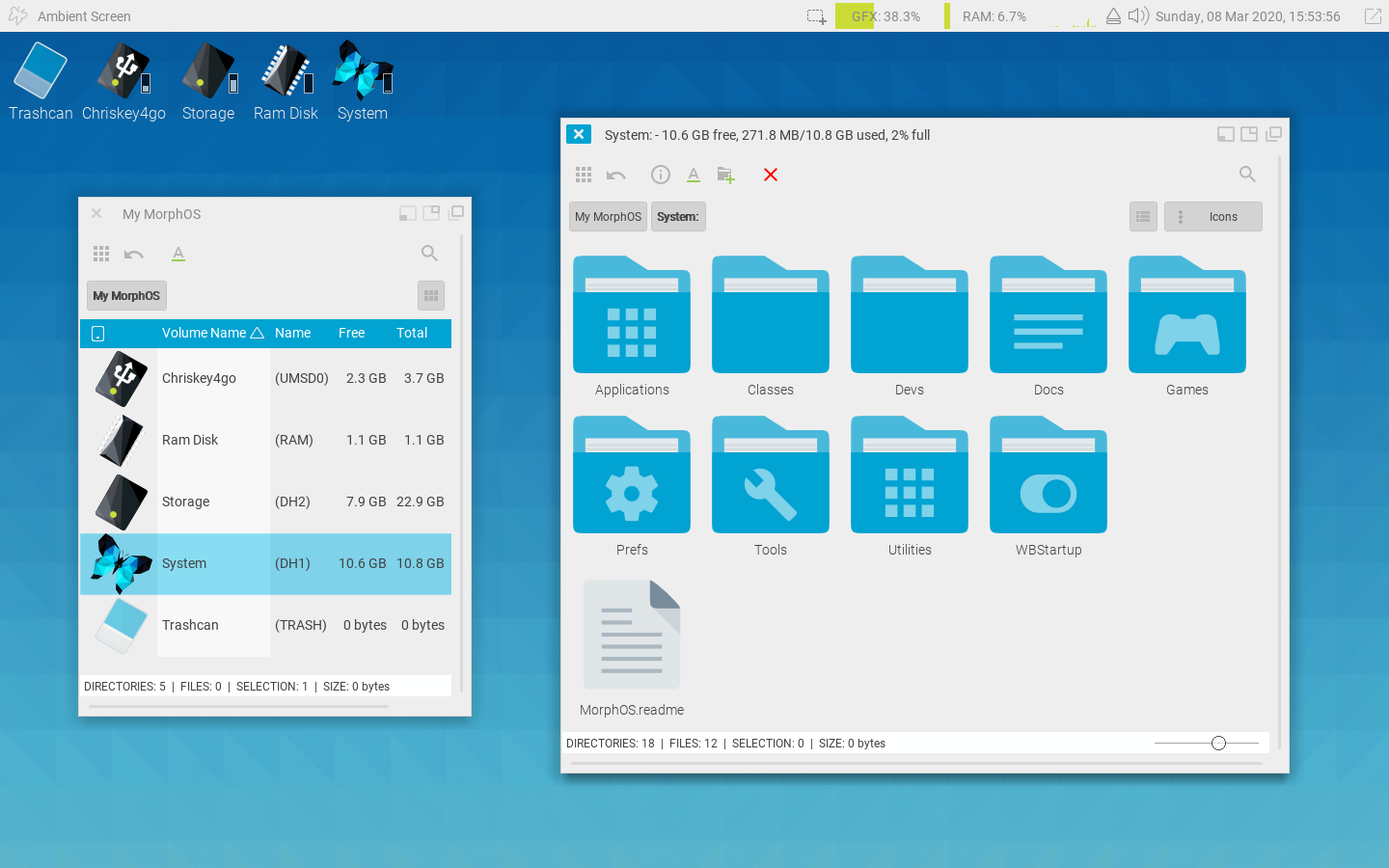
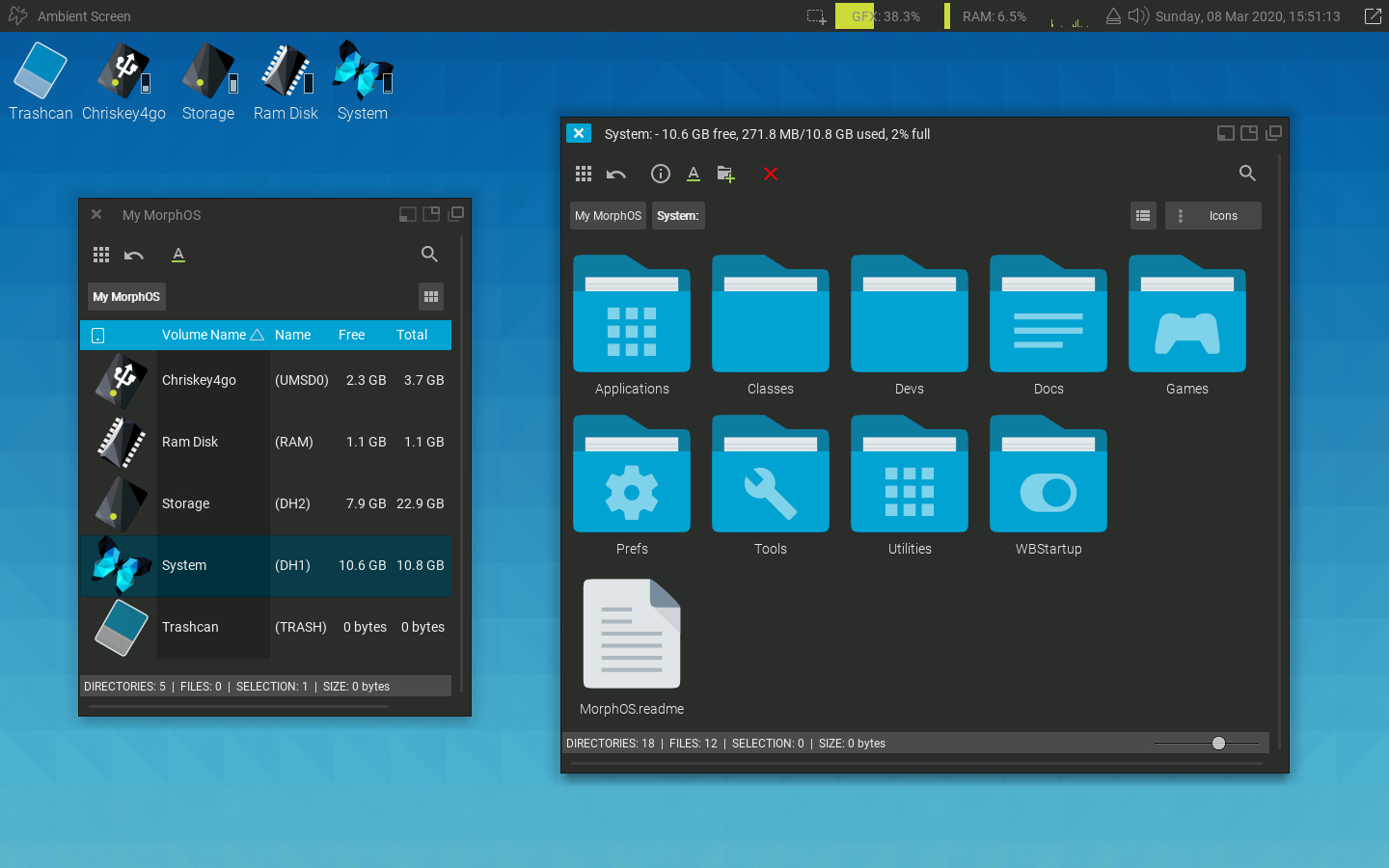
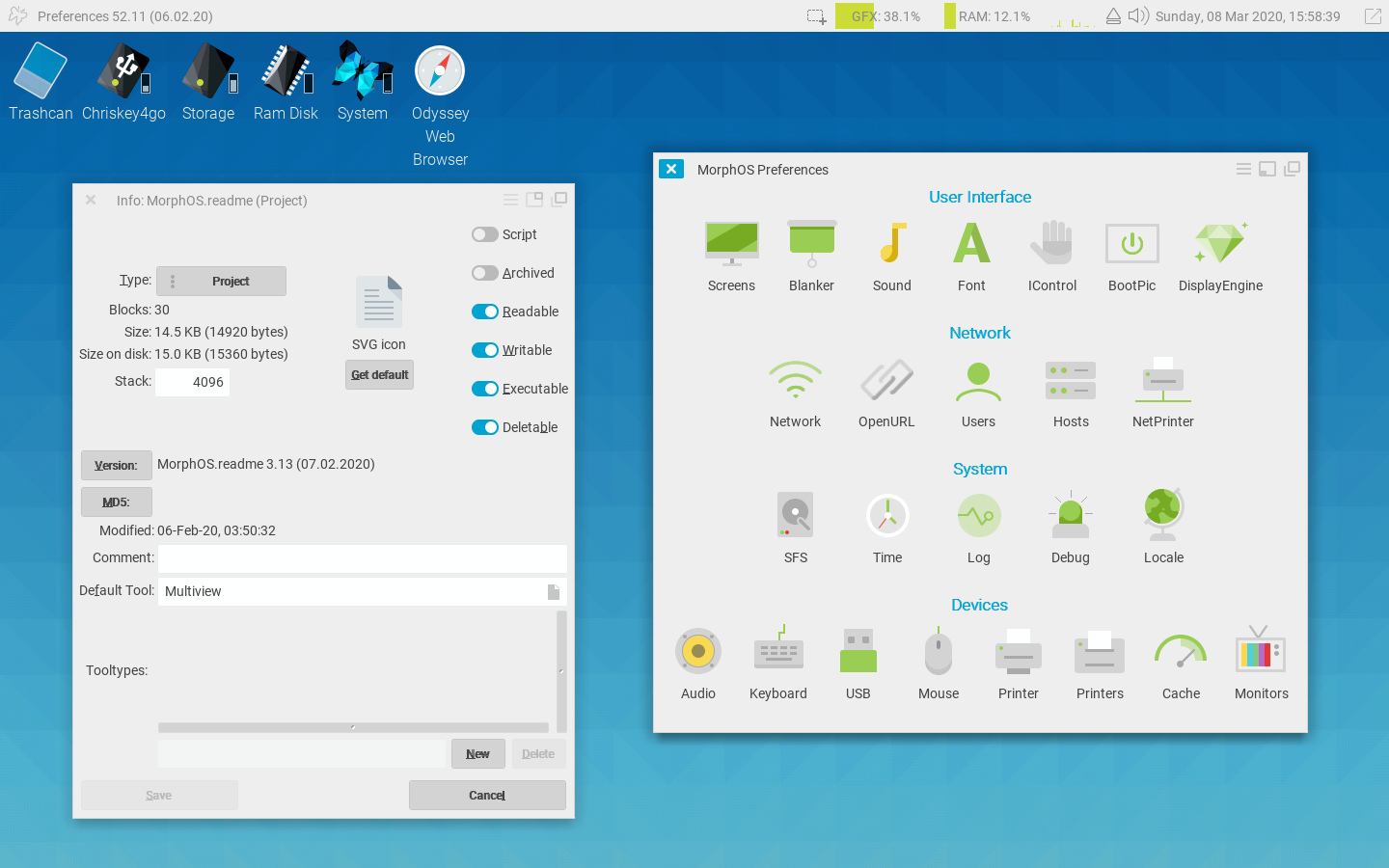
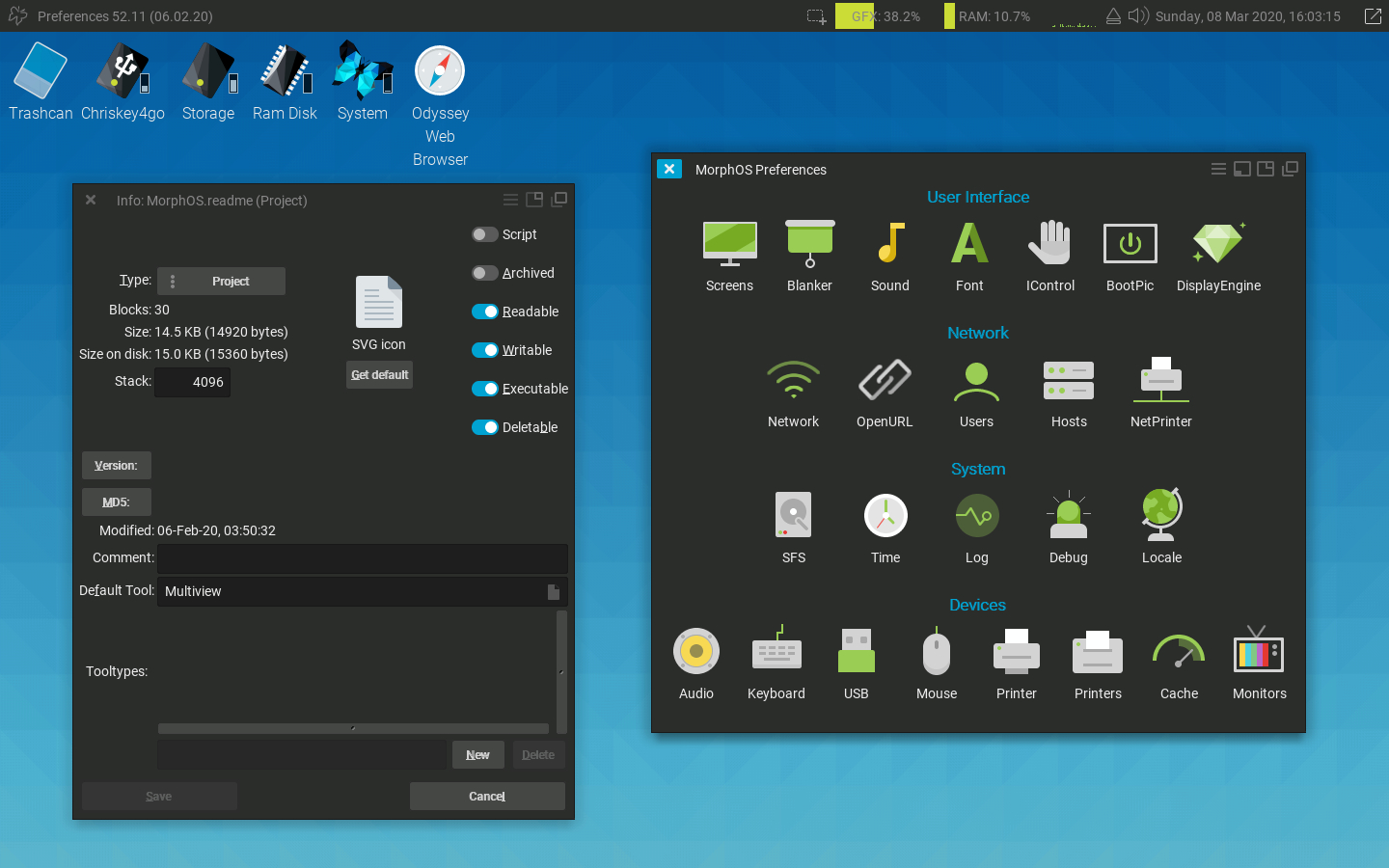

 Submit files
Submit files