| Readme: | Short: [MorphOS] basSkin
Author: Tokai (original author), modified by bas
Uploader: mijn_mailbox wanadoo nl
Type: pix/theme
Version: 1.0
Architecture: generic
all copyrights of this skin go to tokai (karibu@gmx.net http://www.taniquetil.de)
This skin archive is basically his skin with a few changes,
the window borders now use a small gradient instead of a fixed colour.
and I've added a STitleBarObject With a vertical gradient into the STitleBar.
The main colours are still the same and so are all the gadgets.
original skin download: http://www.christianrosentreter.com/download/misc/tkmosskinbeta.lha
------------------------------------------------------------------------------------------
small howto skinning:
open up your fav text editor (as long as it can save an ASCII)
then open the skinconfig file.
mossys:prefs/skins/ --- name of skin here ---
or for example
sys:prefs/skins/basSkin/skinconfig
now start editing.
below is the skinconfig from this archive.
it is commented to the parts which I allready understand, which surely isn't everything
(not al comments are mine though... some are allready present)
note: the thick ** bars do not belong to the skincnofig file
************************************************************************************************************
************************************************************************************************************
SkinManagerScript
; script MUST begin with this line!
;---------------------------- COLORS CONFIGURATION -------------------------------
SYSTEMPEN 0 0xBDBDBD ;background colour
SYSTEMPEN 1 0x0
SYSTEMPEN 2 0xFFFFFF
SYSTEMPEN 3 0x6a84a6
SYSTEMPEN 4 0x7B7B7B
SYSTEMPEN 5 0xAFAFAF
SYSTEMPEN 6 0xAA907C
SYSTEMPEN 7 0xFFA997
; USERPENs get a shared lock - apps may use them, but may not change them
; you may define (screen_colors - 8) USERPENs, the # starts from 8
; MUI pen defines (die in hell!)
USERPEN 8 0x7B7B7B
USERPEN 9 0xAFAFAF
USERPEN 10 0xAA907C
USERPEN 11 0xFFA997
; RomIcons/TomIcons colors
USERPEN 12 0x0000FF
USERPEN 13 0x283e5b
USERPEN 14 0x608060
USERPEN 15 0xe2d177
USERPEN 16 0xffd4cb
USERPEN 17 0x7a6048
USERPEN 18 0xd2d2d2
USERPEN 19 0xe55d5d
; set those pens to one of SYSTEMPENs (0-7) or USERPENs (8-X)
;DETAILPEN 1
;BLOCKPEN 0
;TEXTPEN 1
;SHINEPEN 2
;SHADOWPEN 1
;FILLPEN 3
;FILLTEXTPEN 1
;BACKGROUNDPEN 0
;HIGHLIGHTTEXTPEN 2
;BARDETAILPEN 1
;BARBLOCKPEN 2
;BARTRIMPEN 1
;HALFSHINEPEN 2
;HALFSHADOWPEN 1
; menu colors
MENUTEXTCOL 0x0
MENUTEXTSELCOL 0x0
MENUTEXTDISABLEDCOL 0x878776
; MENUTEXTDISABLEDCOL 0x666666
MENUTEXTDISABLEDSHADOWCOL 0x676756
MENUITEMCOL 0x9D9D89
MENUBARCOL 0x9D9D89
MENUITEMSELCOL 0xFFFFFF ; 0xBCBC78
MENUBARSELCOL 0xBCBC78
MENUBRIGHTEDGECOL 0xFFFFFF
MENUDARKEDGECOL 0x0
; window colors --> as this skin uses gradients instead of images, the gradients must be defined
; if this skin were to use images, it automatically picks the images
ACTIVEWINDOWGRADIENT1COL 0x738fb5 ; the left gradient colour of the active window
ACTIVEWINDOWGRADIENT2COL 0x556985 ; the right gradient colour of the active window
WINDOWGRADIENT1COL 0x9f9f9f ; left inactive window gradient colour
WINDOWGRADIENT2COL 0x767676 ; right inactive window gradient colour
INACTIVEWINDOWTEXTCOL 0x0 ; the text colour of the inactive window
;----------------------------- MENU CONFIGURATION --------------------------------
MENULOOK MENU_NOFRAMES, MENU_FRAMESFX, MENU_DISABLESHADOW, MENU_ACTIVEFX, MENU_TRANSPARENCY, MENU_TRANSPBLUR, MENU_SHADOWS
;MENULOOK MENU_NOFRAMES, MENU_FRAMESFX, MENU_ACTIVEFX
;MENULOOK switches:
;MENU_NOFRAMES - active item has no frames
;MENU_FRAMESFX - frames have alpha transparency
;MENU_DISABLEDFX - use an effect on a disabled item
;MENU_DISABLEDSHADOW - shadow text of disabled items (turns off DISABLEDFX and pattern)
;MENU_ACTIVEFX - use effect instead of color for active items background
;strenght of brighten/darken effect on edges when MENU_FRAMESFX is set
MENUBRIGHTEDGE 50
MENUDARKEDGE 50
;used when MENU_ACTIVEFX is set
MENUBARACTIVEEFFECT TINTFADE
MENUBARACTIVEEFFECTDATA 0xFFFFFF
MENUITEMACTIVEEFFECT TINTFADE
MENUITEMACTIVEEFFECTDATA 0xFFFFFF
;used when MENU_DISABLEFX is set
MENUDISABLEDEFFECT BLUR
MENUDISABLEDEFFECTDATA 0
;will be added to menu layout calculations so you can adjust menu look here
;MENUTEXTEXTRALEFT 1
;MENUTEXTEXTRARIGHT 1
;MENUTEXTEXTRATOP 2
;MENUTEXTEXTRABOTTOM 2
;MENUWINDOWEXTRALEFT 1
;MENUWINDOWEXTRARIGHT 1
;MENUWINDOWEXTRATOP 1
;MENUWINDOWEXTRABOTTOM 1
;------------------------------- WINDOW BORDERS ----------------------------------
WINDOWLOOK WINDOW_FRAMESFX,WINDOW_GRADIENT,WINDOW_1TO1FRAMES,WINDOW_ROUNDEDEDGES
;WINDOWLOOK switches:
;WINDOW_FRAMESFX - use brighten/darken effects on border frames
;WINDOW_GRADIENT - use gradient instead of static color when bitmaps are not loaded
;WINDOW_1TO1FRAMES - use 1:1 frames instead of default 1:2 ones
;WINDOW_CENTERTITLE - center window title (relative)
;WINDOW_ROUNDEDEDGES - titlebar edges get rounded (transparent)
;strenght of brighten/darken effect on border frames when WINDOW_FRAMESFX is set
WINDOWBRIGHTEDGE 90
WINDOWDARKEDGE 90
;titlebar size change by [x] pixels (may also affect screen titlebar size!)
;WINDOWTITLEBARINCREMENT 4
;shift title text down by [x] pixels
;WINDOWTITLETEXTSHIFT 3
;------------------------------- SCREEN TITLEBAR ---------------------------------
;shift title text down by [x] pixels
;STITLEBARTITLETEXTSHIFT 2
;position clock by [x] pixels from right edge of screen
STITLEBARCLOCKPOS 10
;---------------------------------------------------------------------------------
;end of skinconfig
*****************************************************************************************************************
*****************************************************************************************************************
|
 basSkin_1.0.lha
basSkin_1.0.lha
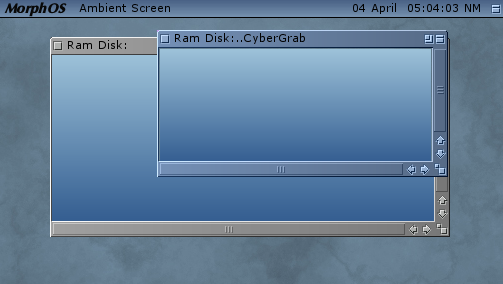

 Submit files
Submit files