| Readme: | Short: p2p client, MorphOS port
Author: Kenny Dahlroth
Uploader: Kenny Dahlroth <kenny dahlroth gmail com>
Version: 3.1.0
MLDonkey 3.1.0 ported for MorphOS 2011/12/03 by dake
You should follow this steps:
1. Download tokai's old archive of MLDonkey
"http://tokai.binaryriot.org/public/mldonkey-3.0.0-morphos.lha", this contains
startscript and some other useful informations.
2. Extract it to your disc (anywhere you want)
3. Put the files from my archive to the same place (this will overwrite some
files, this is ok)
4. Double click the "MLDonkey" icon, wait until it says something about "Core
started", (If this is the first time you start MLDonkey all needed
directories and *.ini files are created)
5. Download all your torrent files and put them in
<your-mldonkey-dir>/torrents/incoming/
6. Open this link "http://localhost:4080/" in your browser and press the
button "Transfers", this will show you the progress of the download
7. The downloaded files can be found in <your-mldonkey-dir>/incoming/files/
or <your-mldonkey-dir>/incoming/directories/
8. If you want to quit MLDonkey, just double click the "Kill_MLDonkey" icon
or press CTRL-C in the shell window
After this, just repeat step 4 to 8 to download more files.
If you already use MLDonkey you can simply drop the files from my archive in
your old MLDonkey installation.
But if you encounter problems, you should do a clean install, like above.
There is also useful informations in tokai's archive.
News:
Support of DHT.
Selection of files to download from a torrent.
My intention was never to make a release, I just wanted a newer MLDonkey, but
what the heck, here you are.
There is some untested stuff in the Tools drawer, use it at your own risk.
This port has no support for large files.
Problems:
If MLDonkey refuses to start, simply delete all files ended with ".tmp", when
you start MLDonkey you can read about which file is causing the trouble
before it shuts down.
|
 MLDonkey_3.1.0.lha
MLDonkey_3.1.0.lha
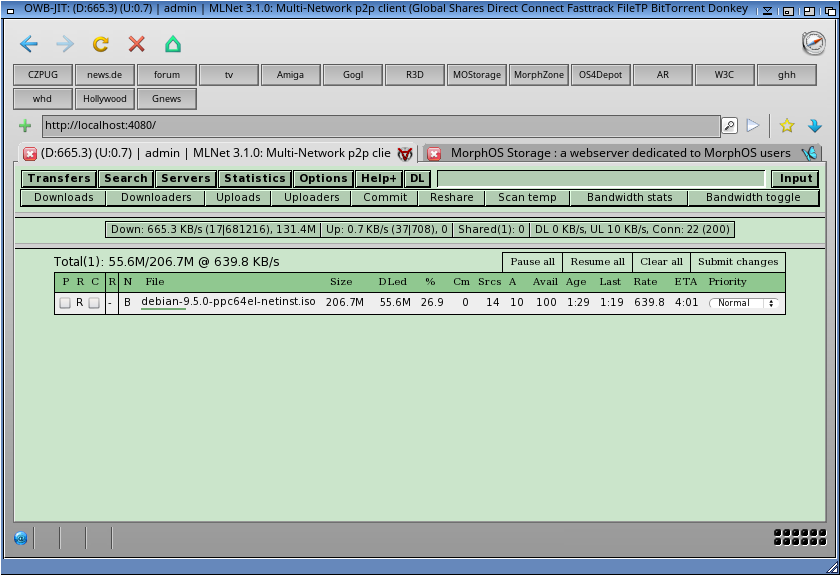

 Submit files
Submit files