| Description: | ||
| Developer/Porter: | BeWorld | |
| Readme: | # freegemas 1.0 | |
| Paypal: | ||
| Upload Date: | Mar 13 2022 | |
| Category: | Games/Think | |
| Download: |  freegemas_1.0.lha freegemas_1.0.lha | |
| Md5: | ab02145e5b5fe22b7f9f197cecbe801a | |
| Size: | 3 MB | |
| Downloads: | 784 |
Screenshot(s)
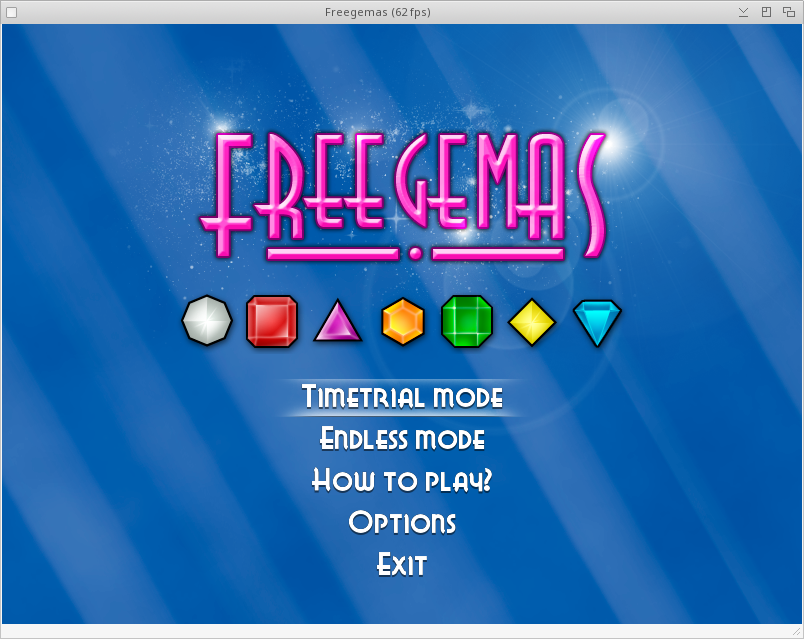

History

BeWorld
13 Mar 2022
14:55
Ok you right, same here.. i re upload and fix that. Thanks
14:55

Morphun
13 Mar 2022
10:13
I confirm it does work/run correctly in MorphOS v3.16, with the SDL s.0.20 libraries . . . BUT . . . after playing/quitting it I find that Ambient/MorphOS becomes "inert" no longer reacts to any menu or mouse action. So, I have to warm reboot, so something seems to be wrong with the game as it closes/quits, which probably needs looking into.
10:13

BeWorld
12 Mar 2022
07:33
Yes i miis that in readme, but with some new games, you need MorphOS 3.16 ;-)
07:33

Morphun
12 Mar 2022
01:08
There is no comment to state that it requires v3.16 in the game details, so I tried it on v3.15, but with, as far as I remember the latest SDL library update, but I'll try it again with v3.16 and check my SDL installation and report back here when I've done/tried it again. 8-D
01:08

BeWorld
11 Mar 2022
09:24
Have you MorphOS 3.16 ? and last SDL 2.0.20 ?
09:24

Morphun
11 Mar 2022
07:29
I don't see any icons or jewels in the window, not even icons to click-on to load/start the game, just a chequerboard designed board with no playing pieces, or background(s), and no menus or options in the border, that's on a MacMini 1.5GHz, which has Altivec.
07:29

 Submit files
Submit files
22:50