| Readme: | FinalBurn Neo - SDL2 MorphOS port by BeWorld
-------------------------------------------------------
Version : 1.0.0.03 WIP - 13.10.2024 - 20000 ROMS Now !
FinalBurn Neo (also referred to as FBNeo or FBN) is a multi-system emulator (Arcade, consoles and computers) under active development,
unlike MAME it's more focused on playability and advanced features than accuracy.
Morphos have a special version fo GUI with menu and filters to simplify life.
List of emulated systems
************************
Read whatnew.html
Extract : https://emulation.gametechwiki.com/index.php/FinalBurn_Neo
Required :
**********
- Last MorphOS (3.18)
- SDL2 2.30.7 libraries (SDL2, SDL2_image, SDL2_gfx and SDL2_ttf)
- ROMS, BIOS etc... i create all directories needed
- CHEATS, BLEND, TITLES and PREVIEWS pictures are included in archive
- First scan is very slow, be patient... need minimum 30-45 minutes on my G5 2.7 with SSD !
Know bugs with MorphOS (i dont test all games of course ;-) ):
****************************************************
- Engine: MIDWAY have graphics glishes
- Maybe other bug
ROMS INSTALLATION:
******************
in roms/ put your zipped rom in the corresponding directory.
for exemple :
sfiii.zip (ARCADE) in roms/arcade (FBNeo sfiii)
mariobros.zip (NES) in roms/nes (FBNeo nes_mariobros)
etc....
To launch game (example):
*************************
1. via icon : launch menu and add joy option per defaut
1. via shell and use menu : fbneo -menu
2. via shell and use name of game : fbneo mslug (you can find all games name on gamelist.txt)
WARNING: first scan is long.... (it's normal)... please wait end scanning.
Options:
********
Force use joystick for player 1 : fbneo -joy mslug
Force use NEAREST = fbneo -nearest -joy mslug
All shell option are available with -h argument
Keys:
*****
## In-game controls
'TAB' - brings up the in game menu (or game PAUSE)
'F12' - quit game.
'F1' - fast forward game.
'F11' - show FPS counter
'F6' - Screenshot
'ALT-ENTER' - Switch window/fullscreen
'ALT-F1' - switch OpenGL / Renderer Software (you need to restart fbneo after)
'+'/'-' - Control volume
'F3' - RESET EMULATOR
'F2' - MENU EMULATOR
'F9' - QUICKSAVE: STATE LOAD
'F10' - QUICKSAVE: STATE SAVE
## SDL2 in menu controls
'F1' - reset filters
'F2' - show/hide available games or all games)
'F3' - show/hide Clones
'F4' - Swap current System
'F5' - Swap current genre
'F6' - Swap current family
'F7' - Swap current board
'F11' - Rescan current roms
'F12' - quit menu. This will return you to the game select menu if run with '-menu'. Press 'f12' again to quit
'q'/'w' - Skip to next/preview letter
'HOME' - First game on the list
'END' - Last game on the list
'UP'/'DOWN' - Preview/Next game in the list
'LEFT'/'RIGHT' - Preview/Next game in the list (jump 10)
'RETURN' - launch selected game
'ALT-ENTER' - Switch window/fullscreen
History:
********
12122020:
- first version
16122020:
- add FbNeo launch in menu mode when click icon ( add -joy option )
- last git version
21122020:
- disable SDL2_TTF (font on OpenGL), maybe fix freeze in game
- last GIT version with last commit
- add a lot of news littles features for SDL2:
- reorganize GUI : add somes news informations
- fix background title
- add background when no title available
- and more....
24122020 -- Happy Christmas
- enable SDL2_TTF
- Control sound volume -/+
- last GIT version with a lot of big endian fixes
- fix a lot of engines
- SDL2: enable mouse cursor
- SDL2 GUI : add keypad ENTER (same as RETURN)
- SDL2 GUI : add progress % bar when scanning ROMS
01012021 -- Happy New Year
- GUI rewrite + add logo etc...
- support previews pictures (https://www.morphos-storage.net/?id=1604127), copy into "support/previews"
- last GIT version 01012021
- add resolution / aspect in game information
- save GUI resolution/Fullscreen in config
- compiled with last SDK 3.16 / MOS 3.15 and GCC 10
12012021
- GUI: fix preview picture
- GUI: fix window on scanning ROMs
- last GIT version
- know bug : rotation of text on vertical and flipped games
21022021
- Update to last GIT version 21.02.2021
02052021
- Update to 1.0.0.2 release (20/05/2021)
- Fix somes bugs on interface
07012022
- Update to 1.0.0.3 WIP version 08012022 17741 ROMS Now !
- GUI: Add Menu (ImGUI SDL) with a lot of news options
- ALL: Disable all console message (if you want help type -h)
- GUI: fix a lot of bugs
- GUI: add "Rescan Missing ROM"
- Delete OpenGL backend.. no need, OPENGL RENDERER have same speed...
05062022
- this is a beta/wip/GIT, not a release.
- update to 1.0.0.3 WIP 05062022
- come back OpenGL backup :-)
- fix crash on exit
- add more filters
- add experimental menu with Renderer (Tab)
15022023
- fix bug with joystick (Thanks K-L)
- update to last GIT commi 15.02.2023
27012024
- update 2024 year
- update to git commit 26012024
13102024
- update to git commit 13102024
- update ImGUI 1.91.3
- Now GUI is hardware accelerated
beworld@sfr.fr
https://www.meta-morphos.org
https://www.morphos-storage.net
|
 FinalBurnNeo_1.0.0.3.lha
FinalBurnNeo_1.0.0.3.lha
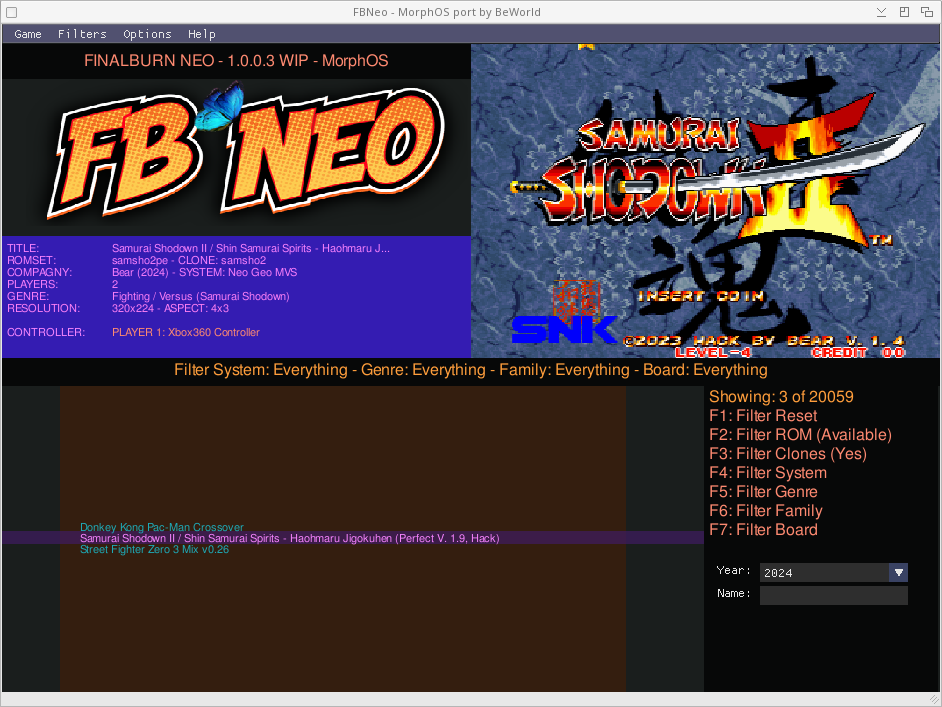

 Submit files
Submit files